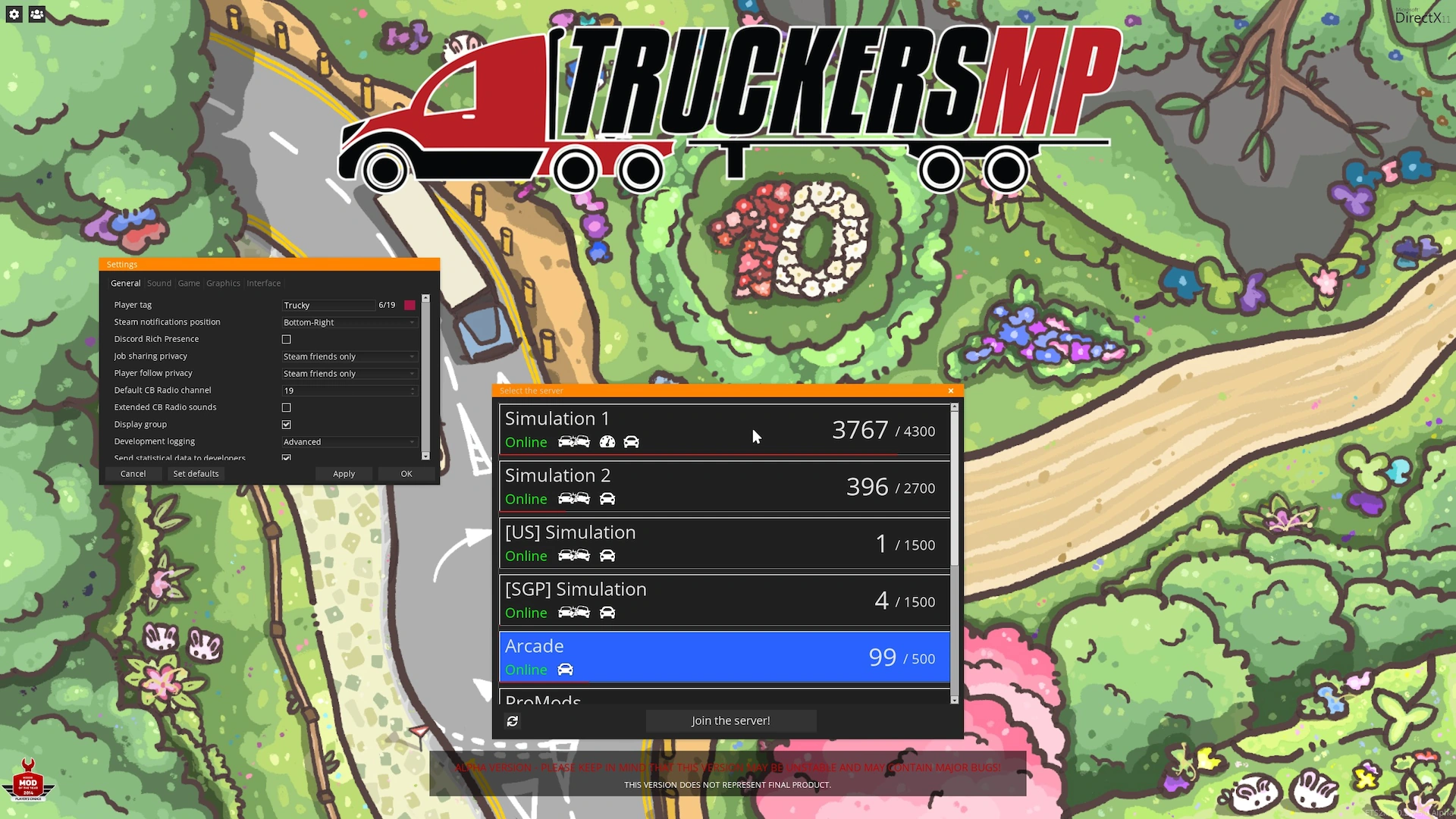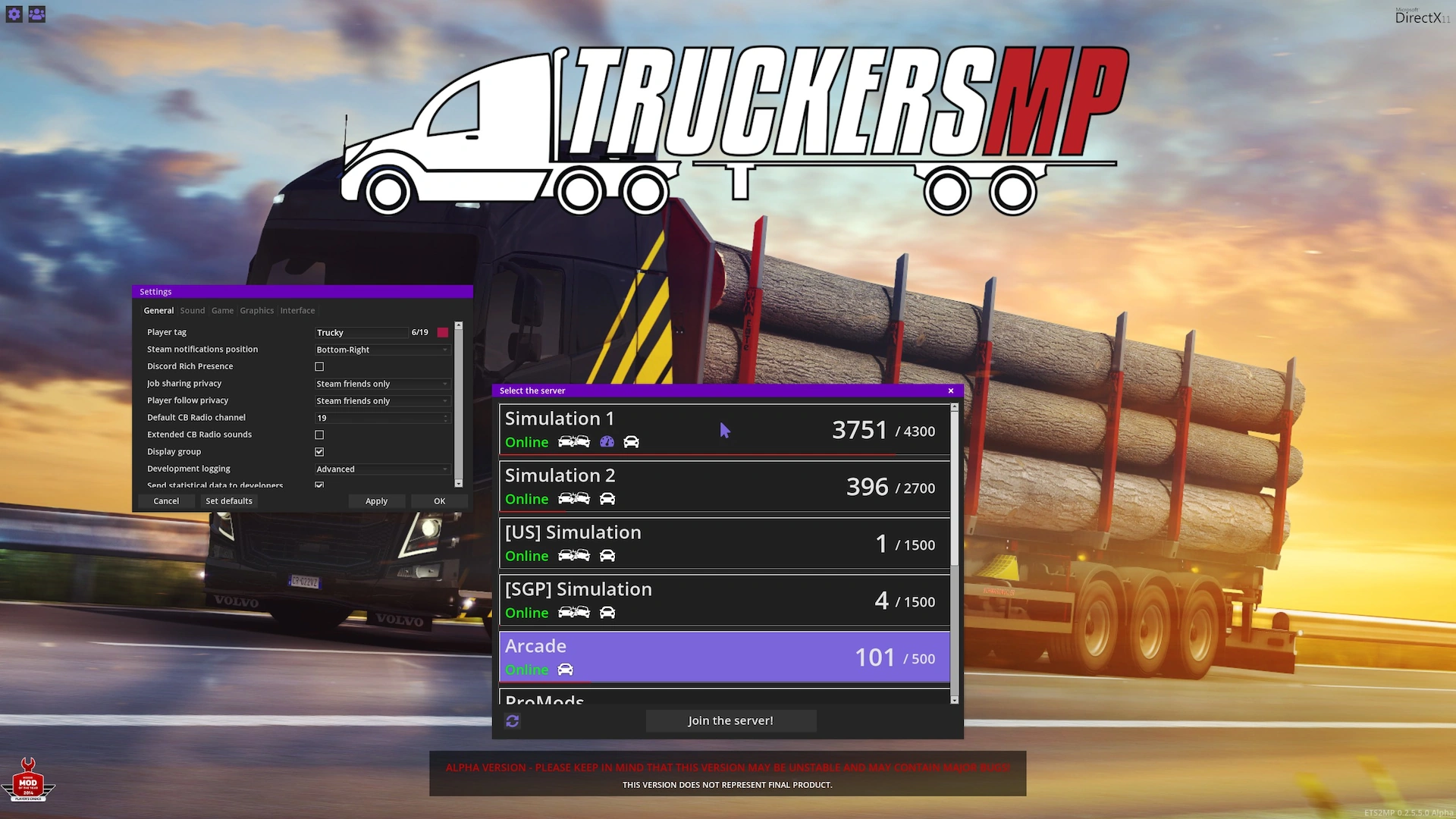This UI Pack is Outdated
This UI Pack was designed for a much older version of TruckersMP and you may have a degraded experience.
Certain elements such as icons may be mismatched as new features have been added since this UI pack was last updated.
Information Regarding this UI Pack
This UI Pack will not apply to the Player list.
Due to TruckersMP's new UI implementations, this UI pack will not be applied to certain menus (e.g. Player List / TAB Menu).
Unfortunately this cannot be fixed for the foreseeable future due to current limitations.
Read more here of the new Player List